Update için listviewdeki veriyi edite çekme
Nereden Yazdırıldığı: Clomosy | Forum
Kategori: Genel Programlama
Forum Adı: Genel İşlemler
Forum Tanımlaması: TRObject dili ile programlama yaparken karşılaşılan genel işlemler
URL: https://forum.clomosy.com.tr/forum_posts.asp?TID=632
Tarih: 17 Aralık 2025 Saat 05:49
Program Versiyonu: Web Wiz Forums 12.07 - https://www.webwizforums.com
Konu: Update için listviewdeki veriyi edite çekme
Mesajı Yazan: Senol
Konu: Update için listviewdeki veriyi edite çekme
Mesaj Tarihi: 10 Temmuz 2024 Saat 17:39
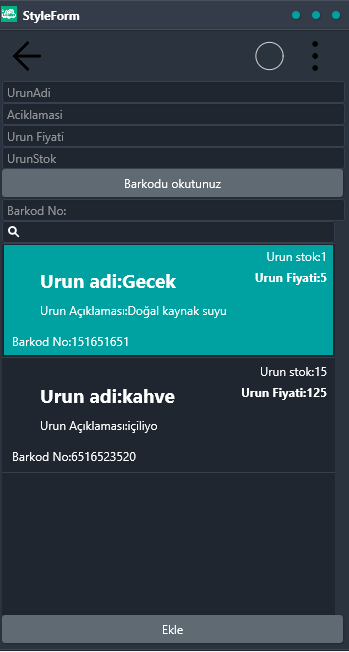 //Ana kod var anaForm : TclStyleForm; btnUnit : TclButton; btnUnit2 : TclButton; btnUnit3 : TclButton; btnUnit4 : TclButton; Unit1 :TclUnit; Unit2 :TclUnit; Unit3 :TclUnit; Unit4 :TclUnit; lblInfo : tclLabel; void GoToUnit1; { anaForm.clShow; Unit1.UnitName = 'Unit1'; Unit1.CallerForm = anaForm; Unit1.Run; } void GoToUnit2; { anaForm.clShow; Unit2.UnitName = 'Unit2'; Unit2.CallerForm = anaForm; Unit2.Run; } void GoToUnit3; { anaForm.clShow; Unit3.UnitName = 'Unit3'; Unit3.CallerForm = anaForm; Unit3.Run; } void GoToUnit4; { anaForm.clShow; Unit4.UnitName = 'Unit4'; Unit4.CallerForm = anaForm; Unit4.Run; } { anaForm = TclStyleForm.Create(Self); Unit1 = TclUnit.Create; Unit2 = TclUnit.Create; Unit3 = TclUnit.Create; Unit4 = TclUnit.Create; lblInfo = anaForm.AddNewLabel(anaForm,'lblInfo','Beklenen metin...'); lblInfo.Align = alMostTop; btnUnit = anaForm.AddNewButton(anaForm,'btnUnit','Ürün Ekle'); btnUnit.Align = alTop; btnUnit.Margins.Top = 20; anaForm.AddNewEvent(btnUnit,tbeOnClick,'GoToUnit1'); btnUnit2 = anaForm.AddNewButton(anaForm,'btnUnit2','buton 2'); btnUnit2.Align = alTop; btnUnit2.Margins.Top = 20; anaForm.AddNewEvent(btnUnit2,tbeOnClick,'GoToUnit2'); btnUnit3 = anaForm.AddNewButton(anaForm,'btnUnit3','buton 3'); btnUnit3.Align = alTop; btnUnit3.Margins.Top = 20; anaForm.AddNewEvent(btnUnit3,tbeOnClick,'GoToUnit3'); btnUnit4 = anaForm.AddNewButton(anaForm,'btnUnit4','buton 4'); btnUnit4.Align = alTop; btnUnit4.Margins.Top = 20; anaForm.AddNewEvent(btnUnit4,tbeOnClick,'GoToUnit4'); anaForm.Run; } //Unit1 var uForm : TclStyleForm; btnUnit :TclButton; edtUnit :TclEdit; edtUrunAdi, edtUrunAciklamasi,edtUrunStok,edtBarkodBilgi,edtUrunFiyat : TclEdit; btnInsert : TclButton; testListview : TClListView; Qry : TClSQLiteQuery; database, password : String; okutBtn: TclButton; void BarkodOkut; { uForm.CallBarcodeReader(edtBarkodBilgi); } void SendToMyForm; { CallerForm.clShow; } void GetData; { try Qry = Clomosy.DBSQLiteQueryWith('SELECT ''Urun adi:'' || UrunAdi as MAIN_TEXT, ''Urun Fiyati:'' || UrunFiyat as SIDE_TEXT_CENTER, ''Urun stok:'' || UrunStok as SIDE_TEXT_TOP, ''Barkod No:'' || BarkodOkut as FOOTER_TEXT, ''Urun Açıklaması:'' || Aciklamasi as SUB_TEXT FROM Categories'); Qry.OpenOrExecute; testListview.clLoadListViewDataFromDataset(Qry); except ShowMessage('Exception class: '+LastExceptionClassName+' Exception Message: ' +LastExceptionMessage); } } void InsertToDatabase; { try Clomosy.DBSQLiteQuery.SQL.Text = 'INSERT INTO Categories (UrunAdi, Aciklamasi, UrunStok, BarkodOkut,UrunFiyat) VALUES ('+QuotedStr(edtUrunAdi.Text)+','+QuotedStr(edtUrunAciklamasi.Text)+','+edtUrunStok.Text+','+QuotedStr(edtBarkodBilgi.Text)+','+edtUrunFiyat.Text+')'; Clomosy.DBSQLiteQuery.OpenOrExecute; GetData; ShowMessage('Veri ekleme başarılı'); edtUrunAdi.Text=''; edtUrunFiyat.Text=''; edtUrunAciklamasi.Text=''; edtUrunStok.Text=''; edtBarkodBilgi.Text=''; except ShowMessage('Exception class: '+LastExceptionClassName+' Exception Message: ' +LastExceptionMessage); } } { uForm = TclStyleForm.Create(Self); edtUrunAdi = uForm.AddNewEdit(uForm, 'edtUrunAdi', 'UrunAdi'); edtUrunAdi.Align = alTop; edtUrunAciklamasi = uForm.AddNewEdit(uForm, 'edtUrunAciklamasi', 'Aciklamasi'); edtUrunAciklamasi.Align = alTop; edtUrunFiyat = uForm.AddNewEdit(uForm, 'edtUrunFiyat', 'Urun Fiyati'); edtUrunFiyat.Align = alTop; edtUrunStok=uForm.AddNewEdit(uForm,'edtUrunStok','UrunStok') edtUrunStok.Align = alTop; okutBtn=uForm.AddNewButton(uForm,'okutBtn','Barkodu okutunuz'); okutBtn.TextSettings.Font.Size=40; okutBtn.Align = alTop; edtBarkodBilgi=uForm.AddNewEdit(uForm,'edtBarkodBilgi','Barkod No:'); edtBarkodBilgi.Align = AlTop; uForm.AddNewEvent(okutBtn,tbeOnClick,'BarkodOkut'); testListview = uForm.AddNewListView(uForm,'testListview'); testListview.Align = alClient; btnInsert = uForm.AddNewButton(uForm,'btnInsert', 'Ekle'); btnInsert.Align = alBottom; uForm.AddNewEvent(btnInsert, tbeOnClick, 'InsertToDatabase'); database = Clomosy.AppFilesPath + 'ClomosyDatabase.db3' password = ''; try Clomosy.DBSQLiteConnect(database , password); Clomosy.DBSQLiteQuery.Sql.Text = 'CREATE TABLE Categories(UrunAdi Text, Aciklamasi Text,UrunStok Text,BarkodOkut Text,UrunFiyat Text)'; Clomosy.DBSQLiteQuery.OpenOrExecute; ShowMessage('Veri tabanına tablo ekleme işlemi başarılı!'); except ShowMessage('Exception Class: '+LastExceptionClassName+' Exception Message: '+LastExceptionMessage); } GetData; uForm.Run; } |
Cevaplar:
Mesajı Yazan: cagataycantay
Mesaj Tarihi: 11 Temmuz 2024 Saat 10:10
|
Merhaba Senol, Bu dokuman sayfasında TclListview ile alakalı istediğin bilgilere ulaşabilirsin: https://www.docs.clomosy.com/index.php/TclListView" rel="nofollow - https://www.docs.clomosy.com/index.php/TclListView |
Mesajı Yazan: Senol
Mesaj Tarihi: 11 Temmuz 2024 Saat 13:26
| bu döküman sayfasında bu isteğim ile alakalı bilgiyi malesef bulamadım |
Mesajı Yazan: Developer
Mesaj Tarihi: 11 Temmuz 2024 Saat 16:12
Merhaba Şenol https://www.docs.clomosy.com/index.php/TclListView" rel="nofollow - https://www.docs.clomosy.com/index.php/TclListView yukardaki linkde yer alan bilgiler içerisinde Litview deki obje tıklanınca size o objenin MAIN_TEXT veriyor bu değeri alıp select içerisinde wehere koşulunda kullanırsanız tıklanan bilgilerine erişebilirsiniz. void onItemClicked;
{
ShowMessage(ListView1.clSelectedItemData('MAIN_TEXT'));
}
|